
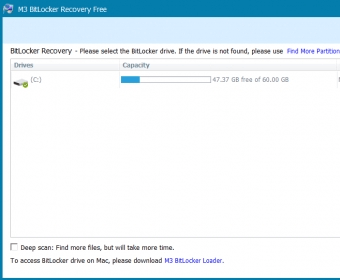
Several journals delayed the publication of our BitCracker paper (almost 3 years, with final rejection after several revisions) which explains the details of our attack, the BitLocker Drive Encryption (BDE) volume format and possible weaknesses in the encryption/decryption procedure.įinally, we published the paper here. It has been implemented in CUDA and OpenCL.
#Bitlocker download password
BitLocker offers a number of different authentication methods to encrypt a storage device like Trusted Platform Module (TPM), Smart Card, Recovery Password, User supplied password.īy means of a dictionary attack, BitCracker tries to find the correct User Password or Recovery Password to decrypt the encrypted storage device.
#Bitlocker download how to
How to turn on BitLocker in Windows 11? How to set up BitLocker in Windows 11? How to use BitLocker without TPM? Now you know all the answers to these questions and have a try by following the full guide.BitCracker is the first open source password cracking tool for storage devices (Hard Disk, USB Pendrive, SD card, etc.) encrypted with BitLocker, an encryption feature available on Windows Vista, 7, 8.1 and 10 (Ultimate, Pro and Enterprise editions). Make sure the option - Allow BitLocker without a compatible TPM (requires a password or a startup key on a USB flash drive) is selected.Īfter finishing these steps, go to set up BitLocker to encrypt your hard drive for data protection by following the above instructions. Step 3: Double-click Require additional authentication at startup and then choose Enabled in the pop-up window. Step 2: Go to Computer Configuration > Administrative Templates > Windows Components > BitLocker Drive Encryption > Operating System Drives. Step 1: Press Win + R, type gpedit.msc and click OK to open Local Group Policy Editor. But if your computer doesn’t have a TPM chip, how can you use BitLocker? You need to follow the instructions below to bypass this limitation.

Read More How to Use BitLocker Without TPM?Īs stated above, TPM is required if you need to use BitLocker.
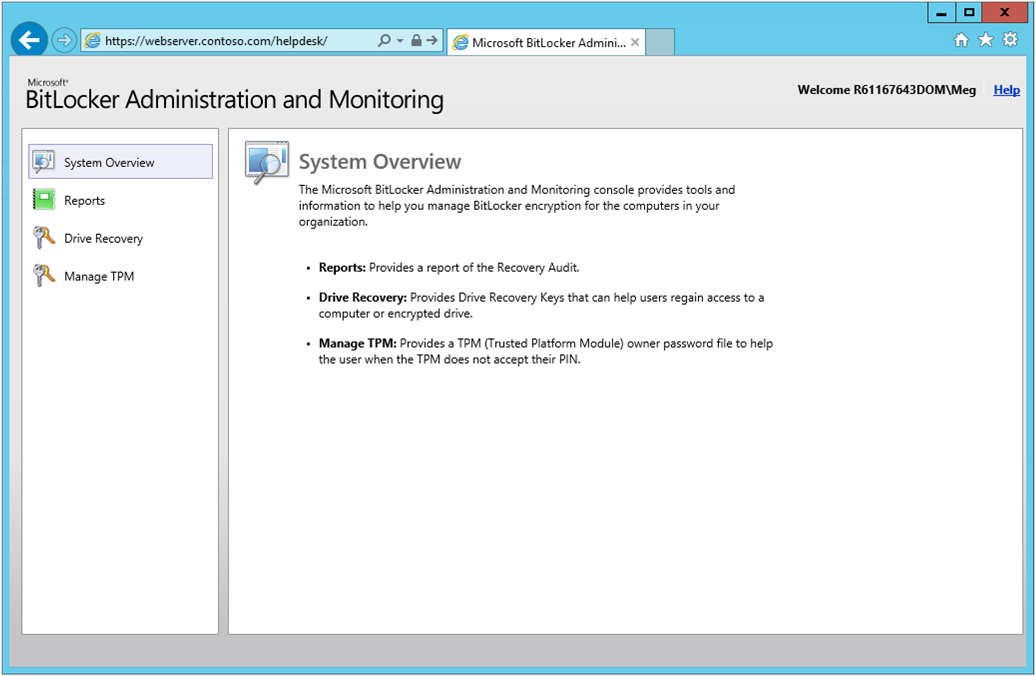
If you forget the password, you can use the backed-up recovery key to unlock the drive. Then, type the password you have configured. To unlock the drive, you can right-click it and choose Unlock Drive. Step 5: Select the encryption mode and start the encryption process by pressing Start encrypting. Step 4: Choose to encrypt used disk space only or the entire drive based on your needs. Step 3: Decide a way to back up the recovery key and continue. Step 2: Check the box of Use a password to unlock the drive, enter your password, and retype the password. Step 1: Click the Turn on BitLocker button next to the drive that you want to encrypt to continue. Here is how to set up BitLocker in Windows 10: No matter which way you try to enable BitLocker, now it’s time to use it to protect your data. Step 2: Click BitLocker Drive Encryption to start BitLocker setup. Step 1: Follow one way to open Control Panel - How to Open Control Panel in Windows 11? and then view all the items by large icons. In addition to Settings, you can turn on BitLocker in Control Panel. Step 5: Under BitLocker and click Turn on BitLocker. Just choose the drive that you want to encrypt and click Properties.

Step 4: All of the drives are listed here. Step 3: Click Advanced storage settings > Disks & volumes. Step 1: Press Win + I to open Windows 11 settings. Here is how to enable BitLocker in Windows 11: If you are running Windows 11, a new version of the Windows operating system, how can you set up BitLocker to protect your important data to avoid access from other persons? Move to the next part. If anyone manages to access your BitLocker-enabled computer without authentication, access is denied. Only authorized users have access to the drive data. You can encrypt both your internal hard drives or external hard drives using BitLocker to avoid data loss in case the drive is theft. But luckily, you can always use BitLocker to keep your data secure. It is difficult to make sure your information is safe enough. Only using a password is not enough when you want to encrypt your data on a hard drive since hackers can always find the method to access your data. Just read the following guide offered by MiniTool Solution to begin BitLocker setup for data protection. This post shows you how to turn on Bitlocker in Windows 11 if you want to protect your sensitive data on a hard drive or USB thumb drive.


 0 kommentar(er)
0 kommentar(er)
